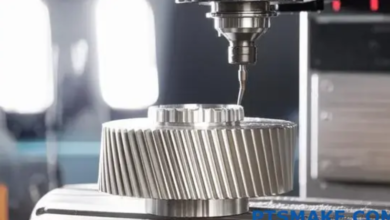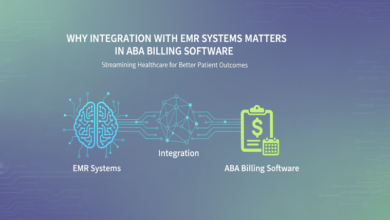How to Choose a Perfect Laptop: Best Options for Work, Study, and Gaming

A laptop that works perfectly for documents and email may be completely useless for modern games or heavy engineering software. Of course, there are universal models that will suit if you want to create a text document, play at an online casino, or just chat with friends, but most often they come as a compromise between performance, price, and convenience. Let’s see how laptops for work, study, and gaming differ, and provide practical advice on choosing the optimal device.
Laptop for Work: Reliability, Ergonomics, and Battery Life
For users who need a laptop primarily for business tasks, stability, comfortable typing, long battery life, and the presence of all necessary ports for connecting external devices are key.
That’s why you should choose models with a 14 to 15.6-inch screen with a matte finish, which helps reduce eye strain. The processor should be at least an Intel Core i5 or AMD Ryzen 5 of the latest generation. RAM should start from 16 GB to ensure smooth multitasking.
An SSD with a capacity of at least 512 GB will speed up the operating system and office applications. The laptop’s weight should fall within 1.4-1.6 kg, making it easy to carry. Battery life should last at least 8 hours. It’s better to have a backlit keyboard, a durable case, and a good webcam for video calls.
Laptop for Study: Mobility, Versatility, and Price
Students and schoolchildren need a laptop that combines sufficient performance, an affordable price, and portability. The main tasks are working with documents, using a browser, accessing learning platforms, and participating in video calls.
In this case, a less powerful processor is acceptable, for example, an Intel Core i3 or AMD Ryzen 3. For those considering Apple devices, laptops with the Apple M1 processor will be suitable.
The RAM should be at least 8 GB, ideally with the possibility of future upgrades. An SSD of 256-512 GB will provide quick loading of the operating system and apps.
The screen size can range from 13 to 15 inches for easy carrying. The optimal weight is up to 1.5 kg. Particular attention should be paid to the quality of the camera and microphone, especially if studying is conducted online. Some models feature touchscreens and can transform into tablets, but if you have a limited budget, it’s more of an optional bonus rather than a necessity.
Laptop for Gaming: Performance, Display, and Cooling
Gaming laptops have completely different requirements compared to work or study models. The most important feature is a powerful graphics card, as it ensures smooth visuals and support for modern games.
Such devices must be equipped with a discrete graphics card — for example, an NVIDIA GeForce RTX 4060 or higher. The processor should be an Intel Core i7, AMD Ryzen 7, or a more powerful option.
The RAM should be no less than 16 GB, preferably with expansion options. Memory frequency also matters: higher frequency (from 3200 MHz) improves overall performance. SSD storage should start from 1 TB, especially if multiple games will be installed.
Some users also add an HDD for storing less demanding data. Screen size is usually between 15.6 and 17 inches, and the refresh rate should be at least 120 Hz to ensure smooth visuals. However, these laptops are typically heavier, starting from 2.5 kg or more. They also have limited battery life, averaging 3–5 hours, and often come with loud cooling systems due to high thermal loads.
Key Differences: Specifications and Use Cases
The choice of a laptop should begin with the question: what exactly will it be used for?
For business purposes, you need a productive but not necessarily gaming-level machine. Stability, ergonomics, a good keyboard, and battery life matter most.
For studying, portability, moderate pricing, and daily convenience are more important than raw power.
For gaming, the presence of a discrete GPU, advanced cooling, and high performance are critical — though these laptops are heavier, pricier, and less mobile.
Paying extra for functions you will not use is pointless. For instance, buying a laptop with an RTX graphics card just for office work is an unnecessary expense.
A Rational Approach to Choosing a Laptop
Buying a laptop is not about getting the most expensive or most powerful machine, but about finding a model that best matches your intended use case.
Work laptops should be reliable and have long battery life. Study laptops should be lightweight, versatile, and affordable. Gaming laptops should deliver high performance, powerful graphics, and adequate cooling.
A clear understanding of your needs will help you avoid overspending, increase user comfort, and extend the device’s lifespan. So, when choosing a laptop, focus not on marketing features, but on the real tasks you need it to perform.